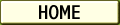
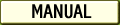
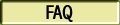
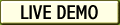
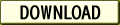

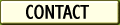

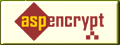


For more technical support information, visit our searchable database of articles at SUPPORT.PERSITS.COM.
Q1. Why am I getting the error message
A1. This is a permission problem. Make sure Everyone has Full Control
over the file AspEmail.dll.
Q2. Why am I getting the error message
A2. It means that either the component has not been registered on the
server or the ProgID passed to the Server.CreateObject method
is misspelled. The ProgID must be "Persits.MailSender".
Q3. When running the SendMail.asp sample application, I
always receive the following error message. What does it mean and how can I fix it?
A3. This error means the global.asa file is not being executed. Open
the Microsoft Management Console, bring up the properties of a virtual
directory in which SendMail.asp is placed, and on the main property tab,
click the "Create" button under the Application Settings.
Q4. Why am I getting the error message
Q5. Why is Server.CreateObject generating the error message
A5. This error usually occurs because of tight security settings in the HKEY_CLASSES_ROOT
section of the registry. To fix the error, run regedt32
and select the key
HKEY_CLASSES_ROOT\TypeLib\{794D6711-F0F0-11D2-BEB0-009027438003}
From the Security menu, select Permissions. Add Everyone to the permission
list and assign Full Control to the Everyone account. Make sure the setting
propagates to the sub-keys as well.
Q6. When I try to send a message longer than a few hundred characters,
the received message seems truncated and sometimes contains stray
characters such as '!'. Does AspEmail have a limitation on the length of a message body?
A6. This occurs because your mail server imposes a
restriction on the length of individual lines in a message body.
According to SMTP specifications, this limit is 76 characters per line.
To ensure that your message does not contain lines longer than 76 characters,
you can:
1. Insert the end-of-line character pairs chr(13) & chr(10)
into your message body as follows: Mail.Body = "line 1" & chr(13) & chr(10) & "line 2" etc.
or
2. Use the Quoted-Printable feature of AspEmail by setting
Microsoft VBScript runtime error '800a01ad'
ActiveX component can't create object
Server object error 'ASP 0177 : 800401f3'
Server.CreateObject Failed
Invalid class string
Microsoft VBScript runtime error '800a01a8'
Object required: 'Session(...)'
550 Relaying Denied
A4. This error means that
your SMTP server is configured to reject messages coming from external
machines or senders. This is done to block spammers from using the SMTP server
to send unsolicited email. Contact your system administrator for help.
Server object error 'ASP 0177 : 8002801d'
Server.CreateObject Failed
Library not registered.
Mail.ContentTransferEncoding = "Quoted-Printable"
which will format your message automatically to conform to the 76-character-per-line
restriction.
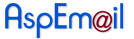
Copyright © 1999 - 2003 Persits Software, Inc.
All Rights Reserved
Questions? Comments? Write us!